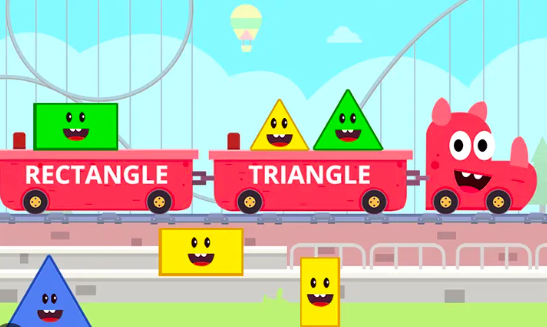Geometry is an essential part of mathematics that helps children understand shapes, sizes, and the properties of space. Learning geometry is important because it develops critical thinking and problem-solving skills. It’s not just about memorizing formulas; it’s about seeing patterns, understanding spatial relationships, and applying logic. These skills are useful not only in academics but also in everyday life. However, traditional methods of teaching geometry can sometimes be challenging and unengaging for kids. This is where technology, specifically geometry apps for kids, comes into play.
Math & ELA | PreK To Grade 5
Kids see fun.
You see real learning outcomes.
Watch your kids fall in love with math & reading through our scientifically designed curriculum.
Parents, try for free Teachers, use for free
These apps transform learning into an interactive and enjoyable experience. They use engaging visuals, interactive elements, and gamified learning to hold children’s attention. This approach makes it easier for kids to grasp complex concepts in geometry.
By incorporating fun activities and challenges, these apps ensure that children are not just passively learning but actively engaging with the material. This interactive form of learning can lead to a better understanding and retention of geometric concepts. Let’s explore some of the best geometry apps that make learning effective and enjoyable for kids.
Join the thousands of kids excelling in geometry with SplashLearn. Download Now and start a fun-filled learning journey!
1. Splashlearn
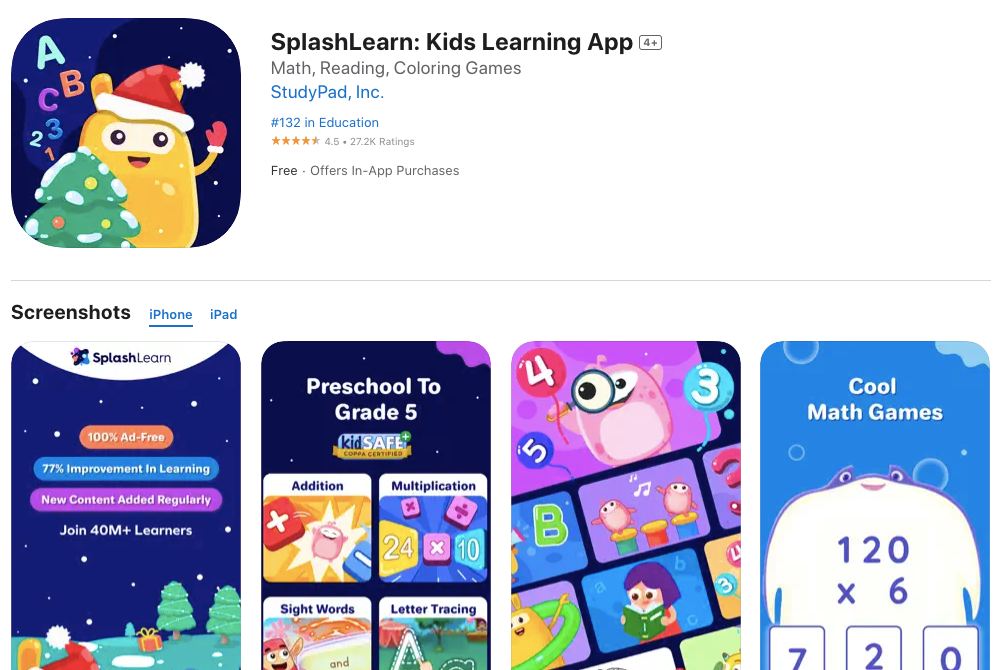
Splashlearn is the best math app for geometry that offers a comprehensive and interactive approach to geometry for children in preK through Grade 5. It covers a broad spectrum of topics, including basic shape recognition for younger kids, symmetry, the classification of shapes, understanding angles and lines, and more advanced concepts like area and perimeter for older students. The app uses engaging and interactive activities, such as fun games, worksheets, and lesson plans, to teach these topics, making it easier for children to grasp and retain complex geometric concepts. The inclusion of lesson plans further enhances the educational experience by providing structured and comprehensive learning modules.
Age Range: 3 to 12 years
Features: Personalized learning paths and real-time progress tracking.
Why it’s recommended: It’s considered one of the best apps for geometry due to its adaptive learning platform that grows with your child’s skills.
Price: Free with in-app purchases
The app is available on: iOS and Android
Interactive games can make learning geometry a breeze. Explore fun geometry games tailored for your child’s educational journey.
2. Geoboard by The Math Learning Center
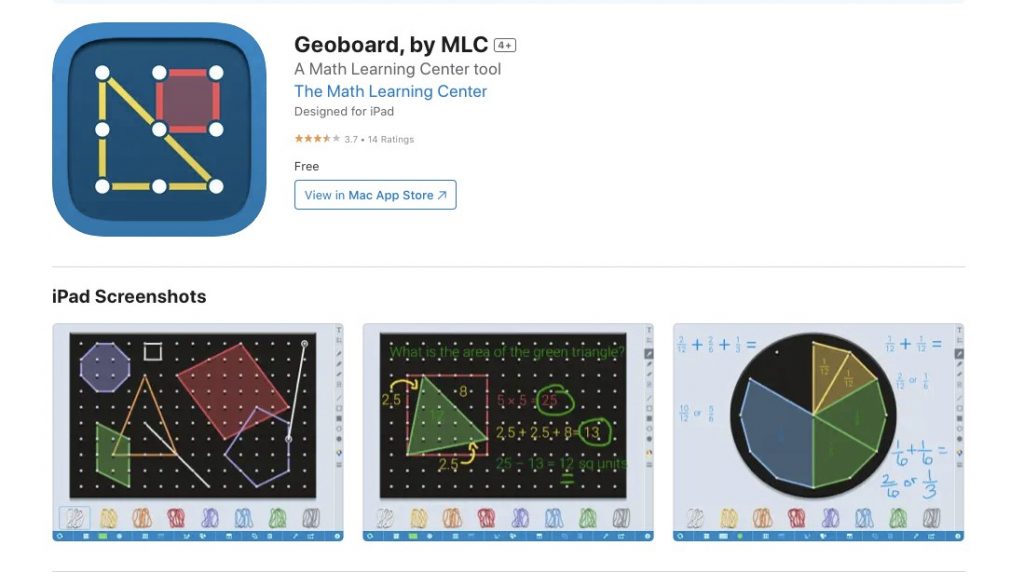
Geoboard is a tool for exploring various mathematical topics introduced in the elementary and middle grades. Learners stretch bands around pegs to form line segments and polygons and make discoveries about perimeter, area, angles, congruence, fractions, and more.
Age Range: 4 to 12 years
Features: Virtual geoboard, various colored bands, and the ability to create and save boards.
Why it’s recommended: This app is highly recommended for its hands-on approach to learning geometry, making it easier for kids to understand and visualize geometric concepts.
Price: Free
The app is available on: iOS and Android
3. Shapes Toddler Preschool

Shapes Toddler Preschool is an ideal shapes app for young learners, introducing them to the world of geometry in a fun and interactive way. The app focuses on basic shape recognition, teaching toddlers and preschoolers about circles, squares, triangles, and other common shapes. It uses colorful animations, engaging sound effects, and simple, interactive games to make learning about shapes an enjoyable experience. The app also introduces basic geometry concepts like matching and sorting shapes, which helps develop early spatial awareness and cognitive skills in young children.
Age Range: 2 to 5 years
Features: Interactive shape games, quizzes, and flashcards.
Why it’s recommended: It’s great for younger kids as it introduces geometry concepts playfully and engagingly.
Price: Free with in-app purchases
The app is available on: iOS
Related Reading: Best Educational iPad Apps For Kids
4. Montessori Geometry
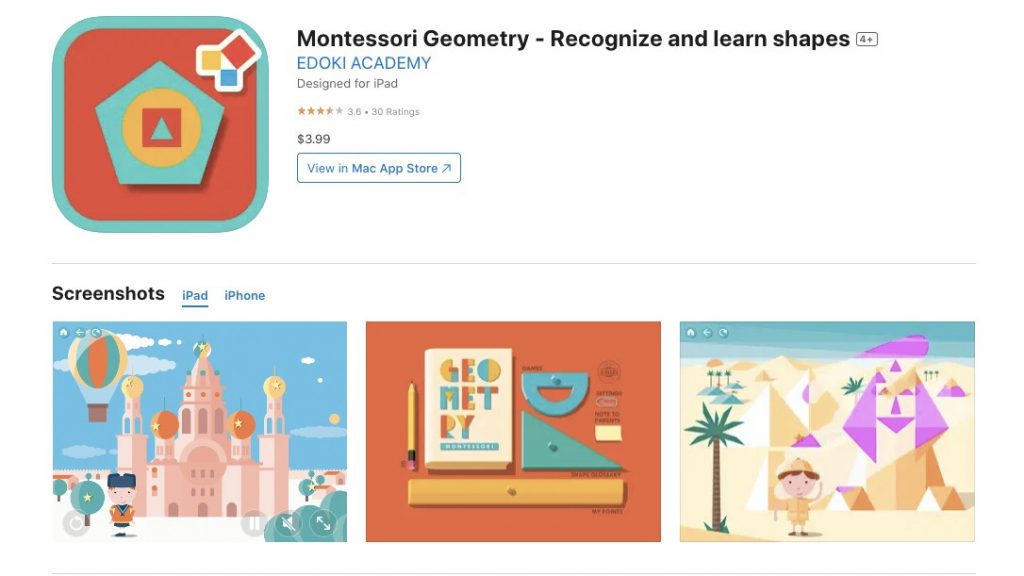
Montessori Geometry is designed to introduce children to geometric shapes and concepts in an intuitive and Montessori-aligned manner. Suitable for children in preschool to lower elementary grades, it covers a variety of shapes, from simple ones like circles and squares to more complex forms like polygons and polyhedra. The app uses a hands-on approach, encouraging kids to explore and manipulate shapes, enhancing their understanding of geometry naturally and engagingly.
Age Range: 3 to 8 years
Features: Interactive 3D shapes, fun quizzes, and educational games.
Why it’s recommended: This app is recommended for its Montessori-based approach, which is well-suited for young learners beginning to explore geometric concepts.
Price: Paid
The app is available on: iOS
5. Prodigy Math
Prodigy Math is an educational app that covers various math topics, including geometry. The app turns learning into an exciting role-playing game where kids can practice geometry and other math skills. It covers basic to advanced geometry concepts, adapting to the child’s learning pace and style.
Age Range: 6 to 14 years
Features: Customized learning paths, interactive math games, and real-time progress reports.
Why it’s recommended: Prodigy Math is recommended for its engaging gameplay that seamlessly integrates learning, making it a favorite among students and educators.
Price: Free with optional premium membership
The app is available on: iOS and Android
6. Shape Builder
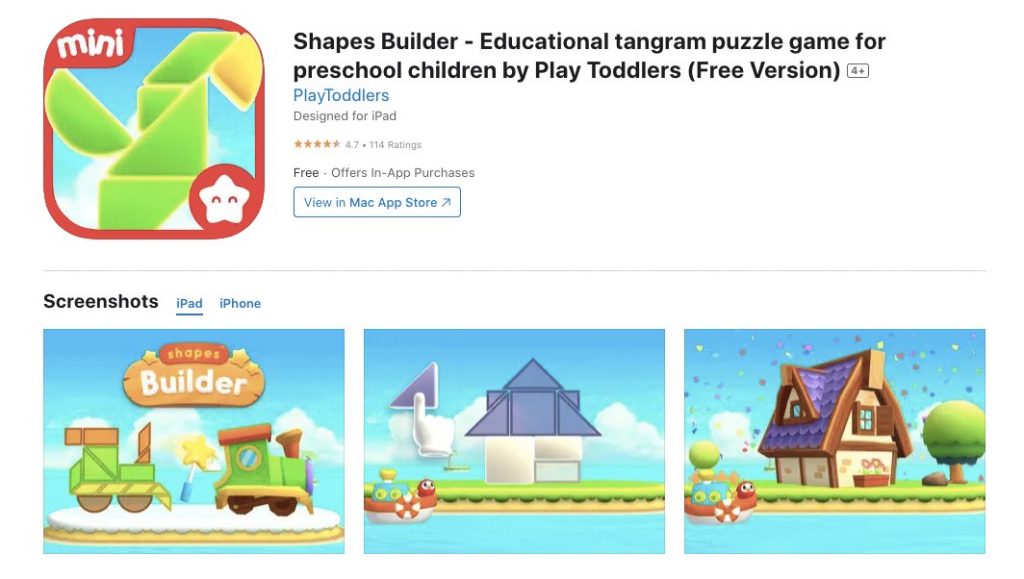
Shape Builder is an educational app for preschool and kindergarten children. It focuses on teaching kids about different shapes through puzzle-solving activities. The app helps develop spatial recognition and motor skills as children learn to identify and manipulate various shapes. It covers basic geometric shapes and introduces them to how these shapes fit into the larger world around them.
Age Range: 2 to 5 years
Features: Interactive puzzles, colorful animations, and simple drag-and-drop controls.
Why it’s recommended: Its simple, intuitive design makes learning about shapes enjoyable and accessible for young children.
Price: Paid
The app is available on: iOS
7. Kahoot! Geometry by DragonBox

Kahoot! Geometry by DragonBox is a unique geometry app for kids that makes learning geometry an adventurous quest. It is suitable for children in grades 2 to 5 and introduces geometric proofs and concepts through engaging gameplay. Kids journey to save a mythical world using their geometry skills, learning about shapes, angles, and transformations.
Age Range: 7 to 11 years
Features: Interactive puzzles, engaging storyline, and educational content based on geometric proofs.
Why it’s recommended: This app is recommended for its innovative approach to teaching geometry, making complex concepts accessible and fun for kids.
Price: Paid
The app is available on: iOS and Android
8. CyberChase Shape Quest
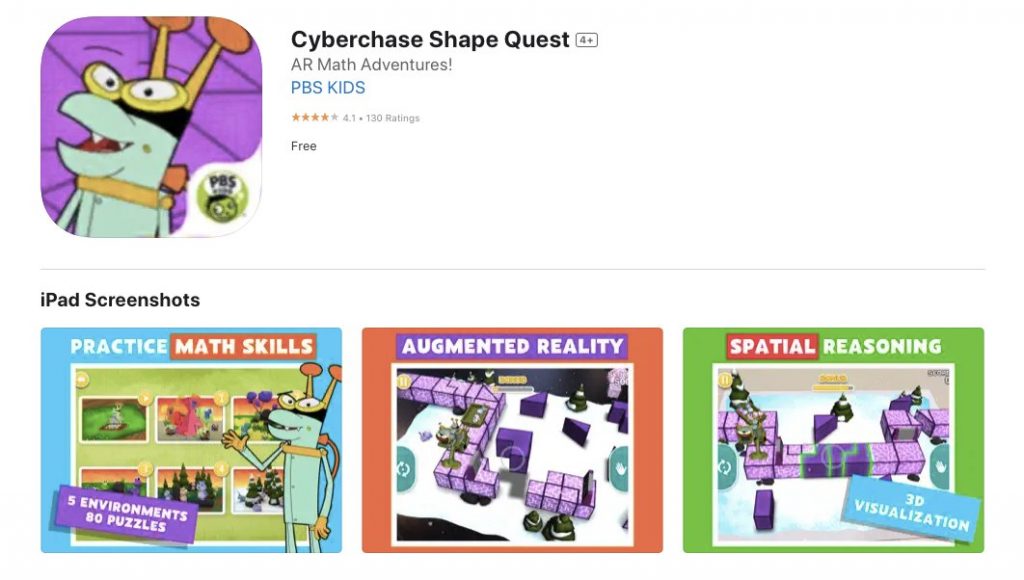
CyberChase Shape Quest is an exciting geometry app for kids that combines fun and learning. Aimed at children in grades 1 to 4, it focuses on teaching shapes, spatial reasoning, and problem-solving skills. The app features interactive games and activities inspired by the PBS KIDS series ‘CyberChase.’
Age Range: 6 to 9 years
Features: Augmented reality games, puzzles, and hands-on activities.
Why it’s recommended: It’s recommended for its engaging content and use of augmented reality, which brings a new dimension to learning geometry.
Price: Free
The app is available on: iOS and Android
Related Reading: Best Shape Activities For Preschoolers
9. Khan Academy
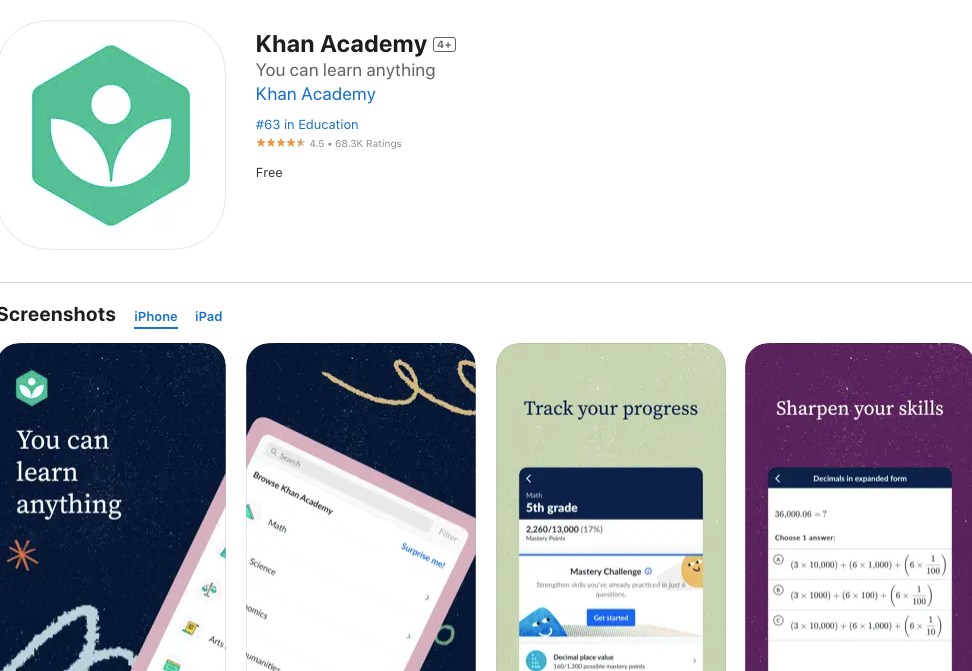
Khan Academy is one of the most comprehensive geometry apps for kids, offering various educational content. It covers geometry topics for all grades, from basic shape recognition for younger kids to advanced concepts for high school students. The app provides video lessons, practice exercises, and a personalized learning dashboard.
Age Range: 5 to 18 years
Features: Video tutorials, interactive exercises, and progress tracking.
Why it’s recommended: Khan Academy is renowned for its extensive and in-depth educational content, making it one of the best geometry apps for kids of all ages.
Price: Free
The app is available on: iOS and Android
10. Draw 3D Junior
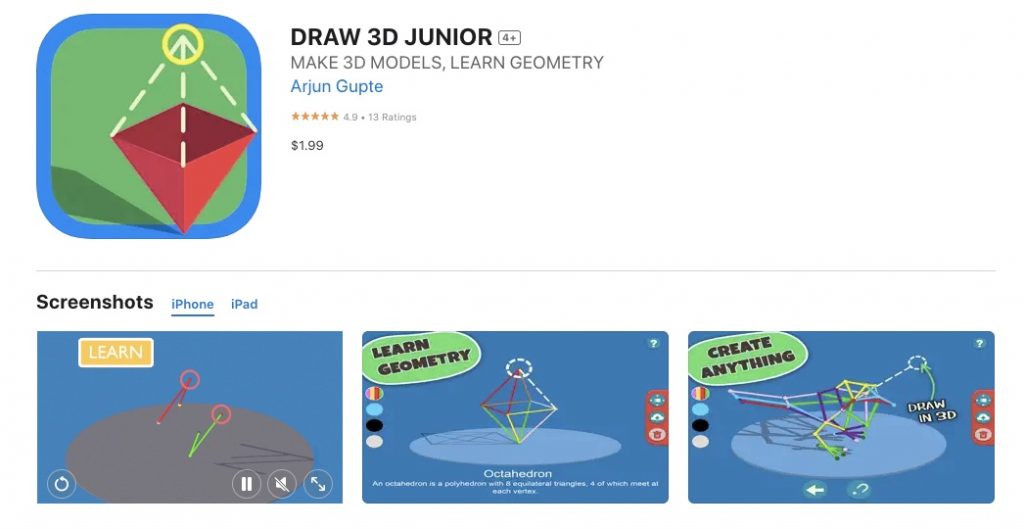
Draw 3D Junior is an innovative app that introduces kids to 3D geometry. Suitable for children in grades 3 to 6, it allows them to create and manipulate 3D shapes, understand spatial relationships, and explore geometric concepts visually engagingly.
Age Range: 8 to 12 years
Features: 3D drawing tools, interactive tutorials, and creative design options.
Why it’s recommended: This app is recommended for its creative approach to geometry, helping kids visualize and understand 3D shapes in an interactive environment.
Price: Paid
The app is available on: iOS
11. The Land of Venn
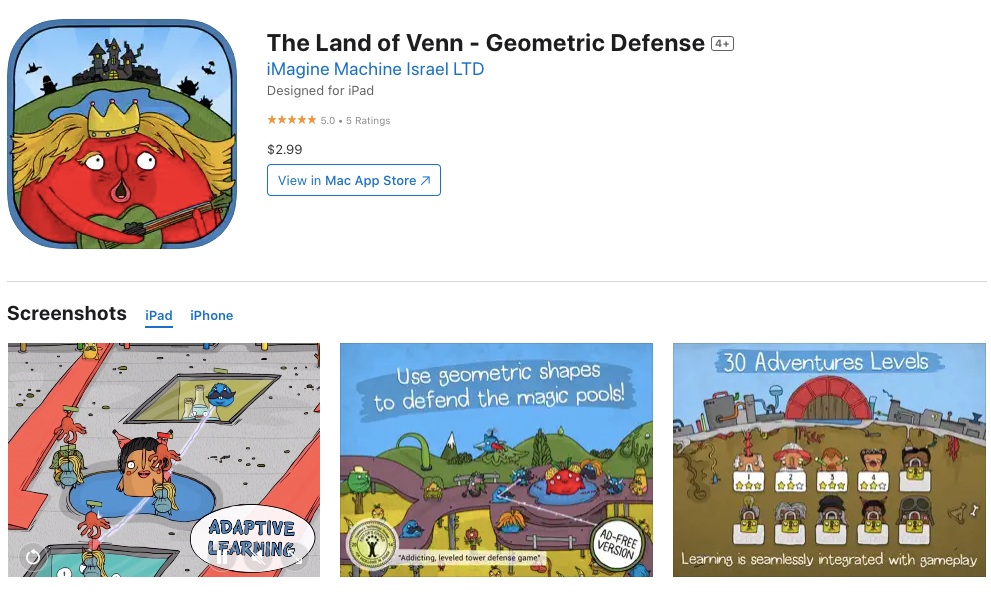
The Land of Venn is an imaginative and educational geometry app for kids, perfect for elementary school students. The app combines storytelling with geometry challenges, teaching kids about basic shapes, lines, and angles in a playful and engaging manner.
Age Range: 5 to 10 years
Features: Interactive gameplay, educational content, and engaging storyline.
Why it’s recommended: Its unique combination of gaming and learning makes it a captivating and effective tool for teaching geometry.
Price: Paid
The app is available on: iOS
Related Reading: Best Math Teaching Apps for Teachers
How to Choose the Most Suitable Geometry Apps
Selecting the right geometry apps and websites for your child can significantly impact their learning experience and interest in geometry. Here are some tips and factors to consider to ensure you choose the most suitable options:
- Age Appropriateness: Ensure the app suits your child’s age and learning level. Apps designed for toddlers and preschoolers should focus on basic shape recognition and simple geometry concepts. At the same time, those for older children can include more complex topics like geometric proofs and 3D geometry.
- Educational Value: Look for apps that offer a good balance of educational content and engagement. The best geometry apps for kids teach geometric concepts and encourage critical thinking, problem-solving, and logical reasoning.
- User Interface: The app should have a user-friendly and intuitive interface. Younger children will benefit from simple, colorful, and interactive designs, while older kids might appreciate more sophisticated features.
- Engagement and Interactivity: Choose apps that engage children through interactive elements like games, puzzles, and challenges. Interactive learning is more effective and keeps children interested in the subject.
- Customization and Adaptability: Apps that offer personalized learning paths or adapt to a child’s learning pace are beneficial. They can cater to your child’s individual needs, making learning more effective.
- Feedback and Progress Tracking: Apps that provide feedback and track progress are useful for monitoring your child’s learning journey. This feature helps identify areas where your child excels or needs more practice.
- Reviews and Recommendations: Check reviews and recommendations from other parents, educators, and experts. Their insights can help you gauge the effectiveness and suitability of the app.
- Cost: Consider the cost of the app. While some excellent apps are free, others might require a subscription or one-time purchase. Determine what fits your budget while still meeting your child’s educational needs.
- Device Compatibility: Ensure the app is compatible with your device. Some apps are only available on specific platforms like iOS or Android.
- Safety and Privacy: Ensure the app is safe for children and has adequate privacy controls. It’s important to protect your child’s personal information and online presence.
By considering these factors, you can choose geometry apps and websites that are not only educational but also enjoyable, ensuring that your child remains engaged and motivated in their learning journey.
Conclusion
In conclusion, the right geometry apps can transform how children perceive and learn geometry, making it an engaging and enjoyable experience. Parents and educators can significantly enhance a child’s understanding and appreciation of geometry by carefully selecting apps that suit their age, learning style, and educational needs. These apps are not just tools for learning; they are gateways to a world of interactive and fun mathematical exploration.
Related Reading: Best Math Websites to Take the Math Blues Away
Frequently Asked Questions (FAQs)
What is the ideal age to start using geometry apps for kids?
Children as young as 2 can begin with basic shape recognition apps. As they grow, they can transition to more advanced apps that cover a wider range of geometry topics suitable for their age and grade level.
Are geometry apps a replacement for classroom learning?
Geometry apps are not a replacement but a supplement to classroom learning. They provide an interactive and engaging way to reinforce concepts taught in school and can be a valuable tool for practice and exploration outside the classroom.
How much time should kids spend on these online geometry tools?
Moderation is key. A balanced approach is recommended, with limited, focused sessions on the apps, ideally not exceeding 30 minutes at a stretch. This ensures that children benefit from the apps without experiencing screen fatigue.
What are some of the best geometry apps for iPhone?
Some of the best geometry apps available on iPhone include SplashLearn and Khan Academy.