Technology is a big part of our daily lives, and that includes the lives of our children. Smart devices like iPad apps for kids can be more than just a source of entertainment for them; they can be powerful learning tools, too. When used wisely, technology can help children build important skills.
Math & ELA | PreK To Grade 5
Kids see fun.
You see real learning outcomes.
Watch your kids fall in love with math & reading through our scientifically designed curriculum.
Parents, try for free Teachers, use for free
But with so many apps out there, how do we pick the best ones for our kids? It’s not just about fun and games; the best apps for kids combine learning with play naturally. Whether it’s interactive storytelling or fun math games, the right apps can make learning enjoyable and effective. We’ve chosen these iPad apps for kids based on several key factors: they must be educational, engaging, right for the child’s age, and, most importantly, safe to use.
The iPad, known for its simplicity and a vast selection of apps, is often the go-to device for parents who want to give their children a technological edge. It’s easy for little fingers to navigate and can open up a world of learning and fun. So, let’s dive into the digital playground and discover the best iPad apps perfect for kids.
Ready to give your child a head start with technology?
Here are our top picks of iPad apps For Kids:
1. SplashLearn
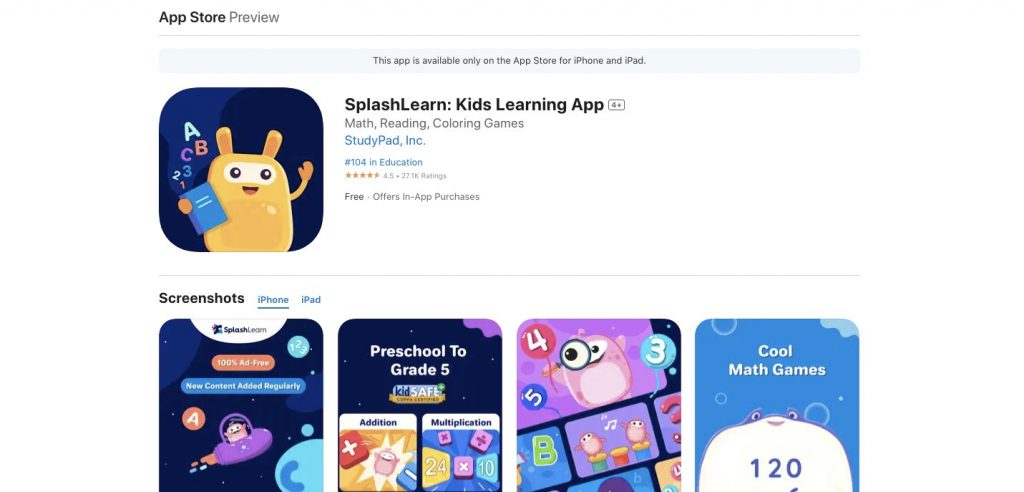
SplashLearn is an immersive educational platform that makes math and reading an exciting journey for kids. This app offers a personalized learning experience, adapting to each child’s pace and style. With some of the best educational games for iPad and rewards for each milestone, SplashLearn stands out as a fun app for iPad that supports foundational skills in a vibrant, engaging environment.
Age: 2-11
Cost: Free trial available; subscription plans vary
Subjects Covered: Math, ELA
Features: Adaptive learning, interactive games, progress tracking
Pros: Personalized learning paths, engaging content that keeps children motivated, free for teachers
Cons: Full access requires a subscription
Why It’s Recommended: SplashLearn is recommended for its adaptive learning platform that personalizes educational content to meet the unique needs of each child. It’s particularly valuable for its engaging approach to math and reading, foundational academic skills. The app’s interactive games and rewards system motivate children to learn and achieve their goals. Additionally, the progress dashboard for parents is a standout feature, allowing for tracking and supporting a child’s learning journey.
Dive into the world of fun learning with SplashLearn. Get started now and join millions of parents who trust SplashLearn for their children’s educational journey!
2. Endless Alphabet
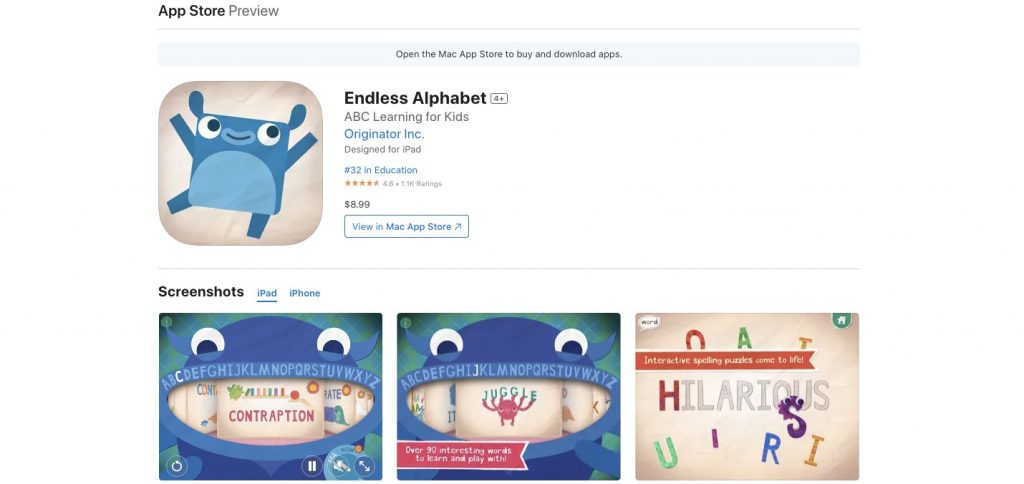
Endless Alphabet is one of the best kid apps for iPad when it comes to mastering the ABCs. This app turns learning into a joyful experience, with cute monsters teaching kids new words and their meanings through interactive puzzles and animations. It’s a fun app for iPad that makes vocabulary building a delightful and engaging task.
Age: 2-6
Cost: One-time purchase
Subjects Covered: Language, Vocabulary
Features: Interactive puzzles, adorable animations, no high scores or failures
Pros: Encourages learning at one’s own pace, extensive vocabulary list
Cons: Might be a bit pricey, limited appeal for older kids
Why It’s Recommended:
Endless Alphabet is recommended for its innovative approach to literacy. It goes beyond simple ABCs, introducing children to words and their meanings through interactive puzzles that keep them engaged. The app’s use of lovable characters and playful animations helps to hold a child’s attention, making learning new words fun.
Related Reading: Ways to Teach the Alphabet to Kids
3. Epic!
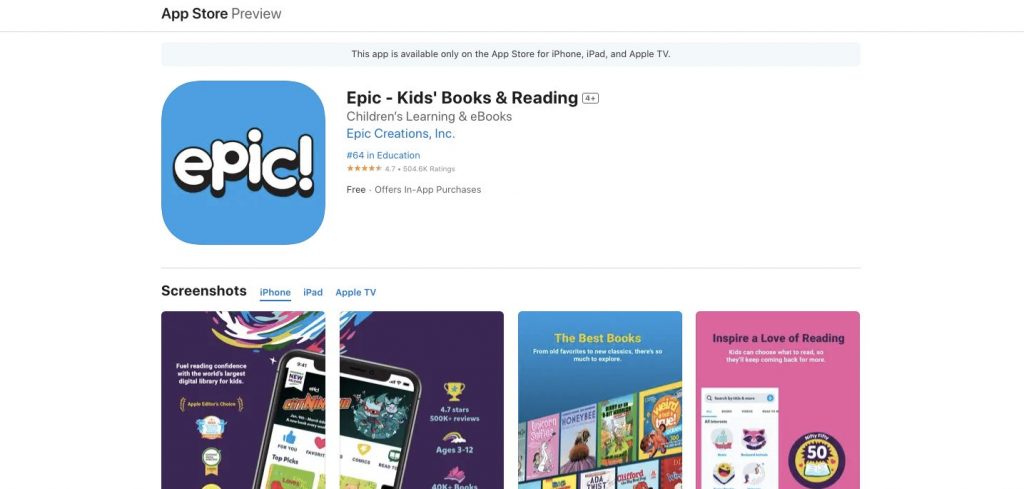
Epic! is a vast digital library for kids, offering access to thousands of books ranging from picture books to educational reads. It’s a fantastic resource for encouraging a love of reading and is often called the “Netflix for kids’ books.” With a constantly updated catalog, it’s an endless adventure in reading.
Age: 2-12
Cost: Subscription-based
Subjects Covered: Reading, Literature
Features: Digital library with a variety of books, personalized recommendations
Pros: Unlimited access to books, tracks reading progress
Cons: Requires a subscription, less interactive than other apps
Why It’s Recommended:
Epic! is recommended because it’s like having an entire library at your fingertips. With thousands of books available, it caters to various interests and reading levels. Its personalized recommendations help children find books that match their interests and reading ability, ensuring that they are always engaged and challenged.
4. Kahoot! Numbers by DragonBox
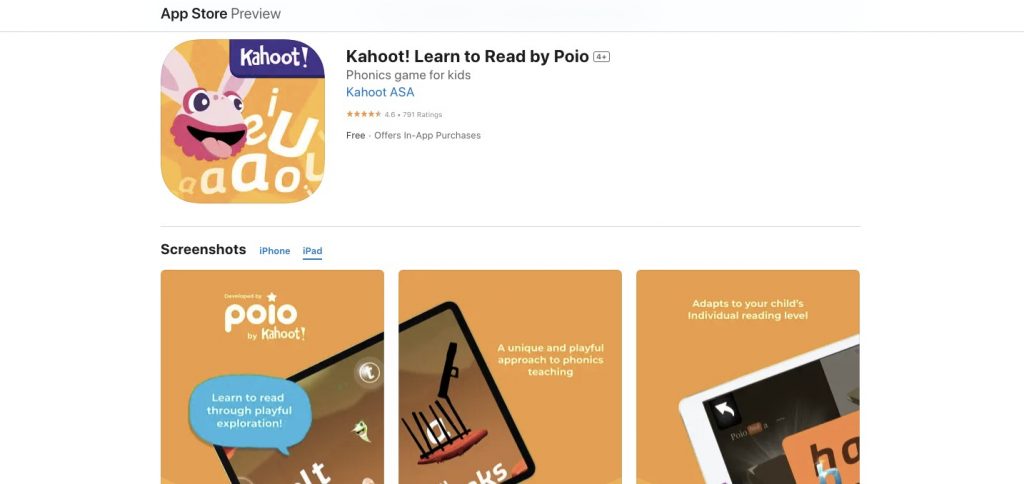
The Kahoot! Numbers by DragonBox is a collection of fun and educational math games that cover a wide range of skills. These games are designed to turn complex math concepts into engaging challenges that kids will love to solve. Whether it’s basic algebra or geometry, DragonBox turns math into an adventure.
Age: 4-12
Cost: Each game is a one-time purchase
Subjects Covered: Math, Algebra, Geometry
Features: Step-by-step learning, immediate feedback
Pros: Makes complex math concepts accessible, no ads or in-app purchases
Cons: Each game is sold separately, which can be costly
Why It’s Recommended: The DragonBox series is recommended for its unique approach to math learning. By turning mathematical concepts into games, it helps demystify subjects that many children find challenging. Its intuitive design teaches problem-solving and critical thinking skills in a way that feels like play, which is essential for effective learning.
Related Reading: Number Activities for Preschoolers: Count on Fun!
5. PBS Kids

PBS Kids is a must-have iPad app for young learners eager to explore science, math and social skills through play. This app is a treasure trove of games featuring favorite PBS Kids characters, all designed to educate and entertain. From solving puzzles to going on science adventures, children can enjoy various activities that make learning fun.
Age: 4+
Cost: Free (with in-app purchases)
Subjects Covered: Science, Math, Social Skills
Features: Games with popular PBS characters, safe and kid-friendly content
Pros: Wide variety of educational games, trusted PBS content, regularly updated
Cons: In-app purchases can add up, may require parental guidance for younger children
Why It’s Recommended:
PBS Kids Games is recommended for its comprehensive approach to learning through play. The app’s games are not only fun but also educational, covering key subjects like science and math. The app encourages exploration and learning in a safe, ad-free environment. It is an excellent choice for parents who want to ensure their children are exposed to quality educational material.
6. Quick Math Jr.
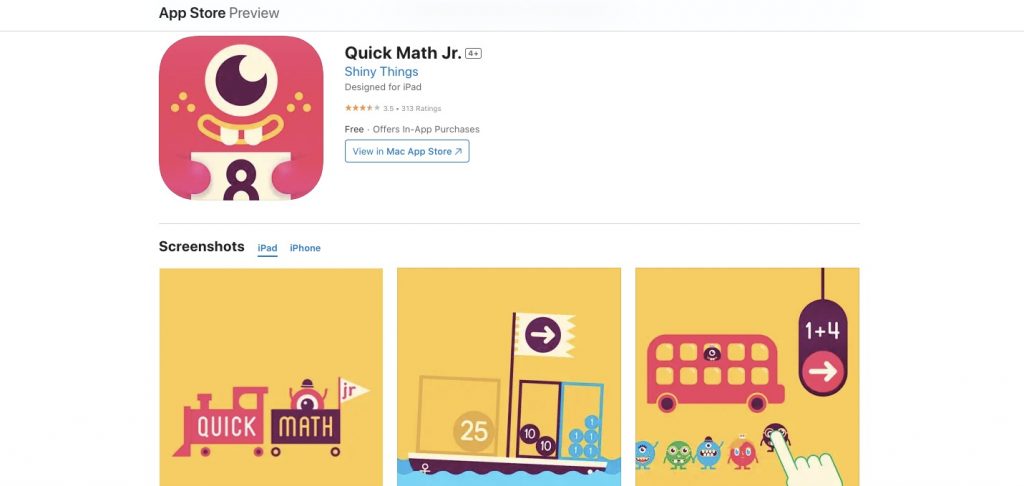
Quick Math Jr. is one of the must-have iPad apps for young minds eager to learn math. It presents a variety of number games that are perfect for developing early arithmetic skills in a fun and engaging way.
Age: 3-7
Cost: Free (with in-app purchases)
Subjects Covered: Math
Features: Handwriting recognition, adaptive difficulty
Pros: Encourages handwriting practice, intuitive for young children
Cons: Limited free content before requiring in-app purchases
Why It’s Recommended: Quick Math Jr. is ideal for foundational math learning, with its intuitive interface and engaging characters that make learning numbers and basic math concepts a playful experience for young children.
Related Reading: Best Math Apps for Kids
7. Duolingo ABC
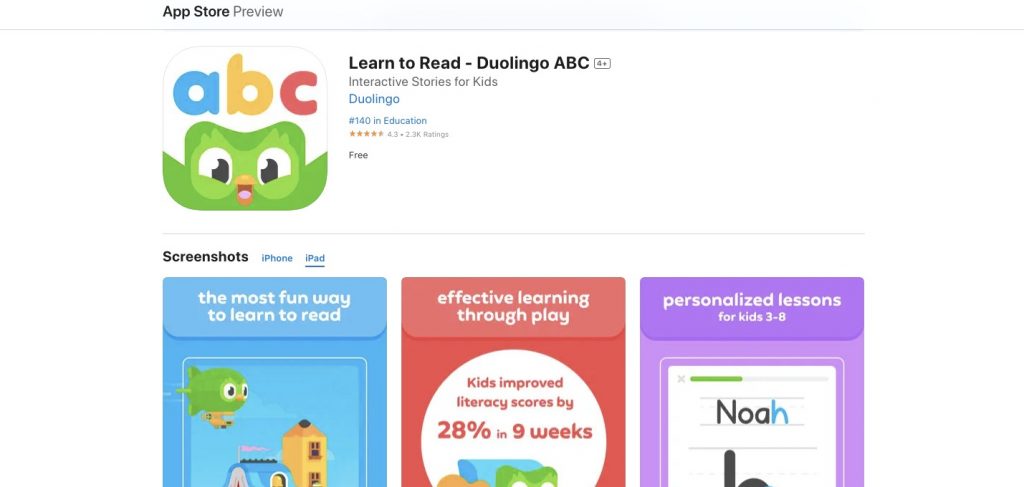
Duolingo ABC stands out among the best kids apps for iPad, designed to teach early literacy skills. With its interactive and user-friendly interface, it makes learning to read a joy for young children.
Age: 3-7
Cost: Free
Subjects Covered: Reading, Writing
Features: Phonics, interactive storytelling
Pros: No ads or in-app purchases, highly interactive
Cons: Mainly for beginners, too simple for advanced readers
Why It’s Recommended: Duolingo ABC is recommended for its simple, interactive approach to reading, using Duolingo’s language expertise to help kids take their first steps in literacy with confidence.
Related Reading: Storytelling for Kids: Benefits, Books, and More
8. Reading Eggs
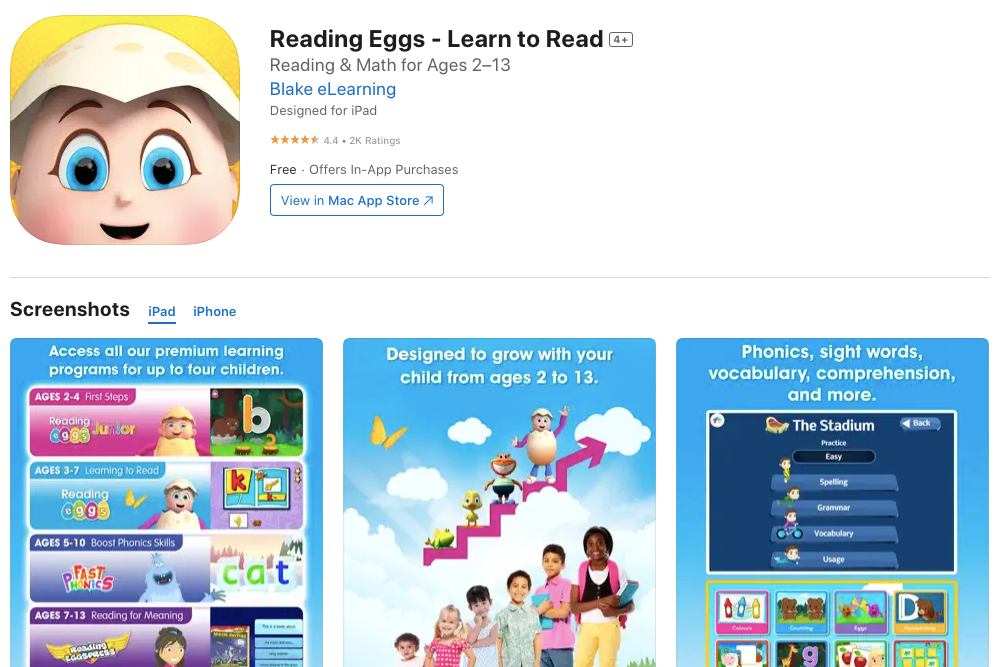
Reading Eggs is a comprehensive ipad application for kids that supports reading skills through games, songs, and golden eggs rewards. It’s a resourceful tool that makes learning to read an exciting adventure.
Age: 2-13
Cost: Subscription-based
Subjects Covered: Reading
Features: Over 2,500 e-books, progress tracking
Pros: Wide age range, extensive content
Cons: Requires a subscription after the free trial
Why It’s Recommended: Reading Eggs is a comprehensive reading program that combines scientific research with fun games, making it a recommended app for children to develop their reading skills systematically.
Related Reading: Best Reading Websites For Kids
9. Tynker: Coding for Kids
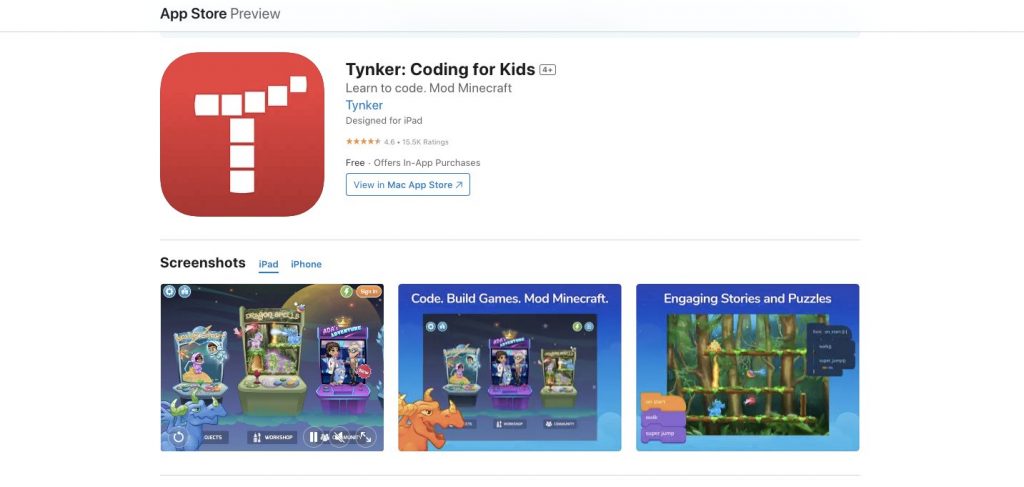
Tynker is a creative platform that introduces children to the world of coding. It’s one of the best kids apps for iPad for learning programming through games and puzzles, fostering critical thinking and problem-solving skills.
Age: 5+
Cost: Free (with in-app purchases)
Subjects Covered: Coding, Computer Science
Features: Block-based coding, game design
Pros: Encourages STEM learning, extensive coding curriculum
Cons: Full experience requires a subscription
Why It’s Recommended: Tynker is recommended for its engaging platform that teaches coding through storytelling and game creation, equipping kids with essential programming skills in a fun and interactive way.
10. Todo Math
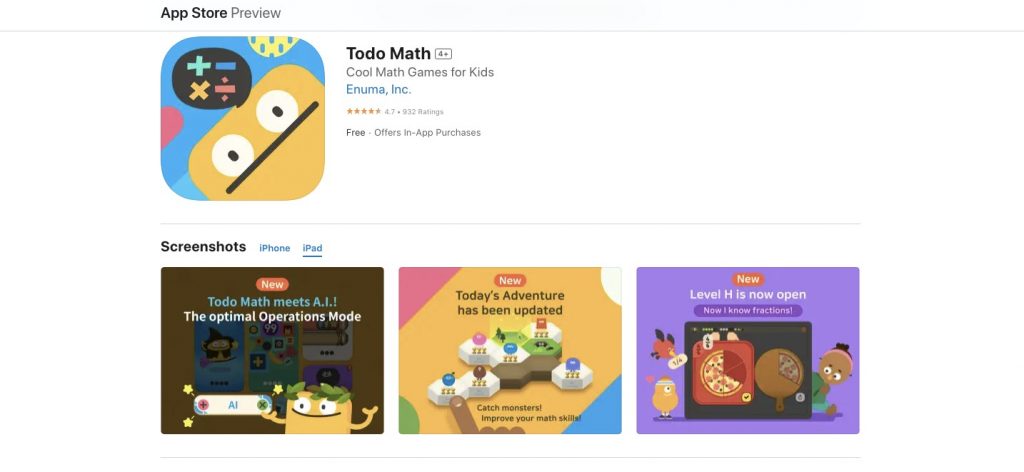
Todo Math is a fun app that allows kids to practice math at their own pace with a variety of games and activities tailored to different skill levels, ensuring a personalized learning experience.
Age: 3-8
Cost: Free (with in-app purchases)
Subjects Covered: Math
Features: Daily challenges, accessibility options
Pros: Designed for a range of abilities, including children with special needs
Cons: Some content locked behind a subscription
Why It’s Recommended: Todo Math’s tailored learning approach is why it’s recommended, offering a suite of games that adapt to a child’s learning level, making math practice enjoyable and effective.
Related Reading: Best Math Websites to Take the Math Blues Away
How to Choose The Right iPad Apps for Kids
When choosing the best iPad apps for kids, it’s important to consider several key factors to ensure they are beneficial and appropriate. Here are five essential criteria to keep in mind:
- Educational Value: The app should have clear learning benefits, whether teaching math, reading, or critical thinking skills. Look for apps that align with educational standards and promote cognitive development.
- Engagement: An app must be engaging to keep a child’s attention. It should have interactive features, colorful graphics, and entertaining content that make learning enjoyable and not a chore.
- Age Appropriateness: The app’s content should suit the child’s age group. This includes the complexity of the tasks, the language used, and the themes presented within the app.
- Safety and Privacy: Safety is paramount. The app should have no ads or in-app purchases without parental approval and protect the child’s privacy by not collecting personal information.
- Positive Reviews and Awards: Look for apps that have received positive feedback from other parents, educators, and reputable organizations. Awards or recognition from educational institutions can also be a good indicator of quality.
By keeping these criteria in mind, parents and educators can select iPad applications for kids that are fun, enriching, and appropriate for their developmental stage.
Transform screen time into learning time with SplashLearn. Create your free account today and take the first step towards a joyful educational experience for your child!
Conclusion
Finding the right iPad apps for kids can make a world of difference in their learning and play. The apps we’ve discussed today are not just fun apps for iPad; they’re gateways to new worlds of discovery. They combine education with entertainment, ensuring that screen time is well spent. Remember to look for apps that are educational, engaging, age-appropriate, safe, and highly recommended by other users. With these tools, your children can enjoy a balanced and enriching experience that complements their growth and curiosity.
Frequently Asked Questions (FAQs)
How much screen time should I allow my child to use these apps?
It’s recommended to limit screen time to one hour per day for children aged 2 to 5, and to ensure a balance with other activities for older children. Always prioritize active play and learning.
Are these apps safe from inappropriate content?
Yes, the apps listed are designed specifically for children, with safety in mind. They include features like ad-free environments and parental controls to keep the experience appropriate and secure.
Can these apps replace traditional learning methods?
While these apps are excellent supplements to traditional learning, they should not replace hands-on experiences, teacher-led instruction, or the rich learning that occurs in natural environments.
What are some of the best iPad apps for 5 year olds?
Some of the must-have iPad apps for 5 years include SplashLearn, Endless Alphabets and Duolingo.
























