Have you ever felt overwhelmed by the intricacies of daily lesson planning? Effective lesson planning is vital for classroom success, setting the stage for engaging learning experiences and helping educators organize their resources and strategies. With the evolution of education, the traditional pen-and-paper method has given way to digital solutions. Lesson planning apps have become essential tools, offering efficiency, adaptability, and the ability to collaborate seamlessly.
Math & ELA | PreK To Grade 5
Kids see fun.
You see real learning outcomes.
Watch your kids fall in love with math & reading through our scientifically designed curriculum.
Teachers, use for free
Today, online lesson planning apps for teachers have become a game-changer. These digital tools are designed to simplify the planning process, offering features like customizable templates, interactive content integration, and real-time collaboration with colleagues.
In this blog, we’ll explore the 10 best lesson planning apps for teachers, showcasing how these innovative tools can transform your teaching experience.
1. SplashLearn

SplashLearn is a web-based platform offering teachers ready-to-teach, interactive lesson plans for Pre-Kindergarten to Grade 5, covering both Math and English Language Arts (ELA). With curriculum-aligned content and minimal prep time required, SplashLearn transforms the way teachers approach classroom instruction, serving as an effective lesson-planning platform that streamlines the teaching process.
What are the key features of these lesson plans?
- Interactive, Ready-to-Teach Lessons:
Begin here
SplashLearn offers fully prepared, interactive Math and ELA lessons, making it easy for teachers to engage students while cutting down on time-consuming lesson creation.
- Comprehensive Lesson Breakdown: Every lesson includes a detailed structure with time-stamped segments, allowing teachers to pace their classes efficiently and ensure smooth transitions between activities.
- In-Depth Lesson Support: These lesson plans come with–
- Engaging activities for student participation
- Exit tickets to assess understanding
- Strategies for addressing common math misconceptions
- Teaching notes and guidance to enhance classroom delivery
- Additional practice sections to reinforce learning
What are the Benefits of these Lesson Plans for Teachers?
- Saves Time: With pre-made lessons available, teachers can significantly reduce the time spent on lesson planning and focus more on delivering quality instruction.
- Streamlines Preparation: The comprehensive lesson breakdowns, activities, and support materials cover all aspects of preparation so teachers can easily navigate lessons while maintaining student engagement.
- Curriculum-Aligned: All ELA and Math lessons are aligned with learning objectives, ensuring students effortlessly meet essential grade-level standards.
- Free for Teachers and Schools: SplashLearn is free for teachers and schools, making it an accessible tool for educators across various settings.
- Web and App Access: Teachers can use SplashLearn via the web, while students can access their assigned lessons through the app, enabling classroom and remote learning flexibility.
2. PlanBoard
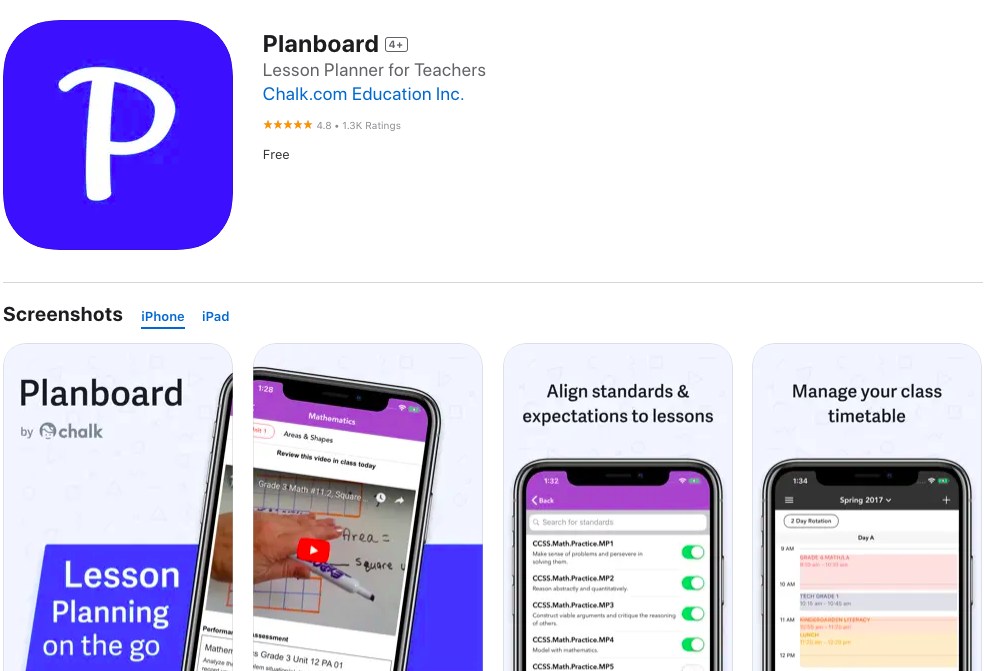
PlanBoard makes lesson planning efficient and organized for teachers. This app simplifies scheduling, allowing educators to easily map out their curriculum on a weekly or daily basis. It is one of the lesson planner apps that integrates standards (including Common Core) to ensure all lessons meet educational requirements. Its user-friendly interface and ability to customize lesson templates make it a favorite among educators seeking to streamline their planning process.
Grade: K-12
Subjects Covered: All subjects, with customizable standards alignment
Price: Free version available; premium features require a subscription.
3. NearPod
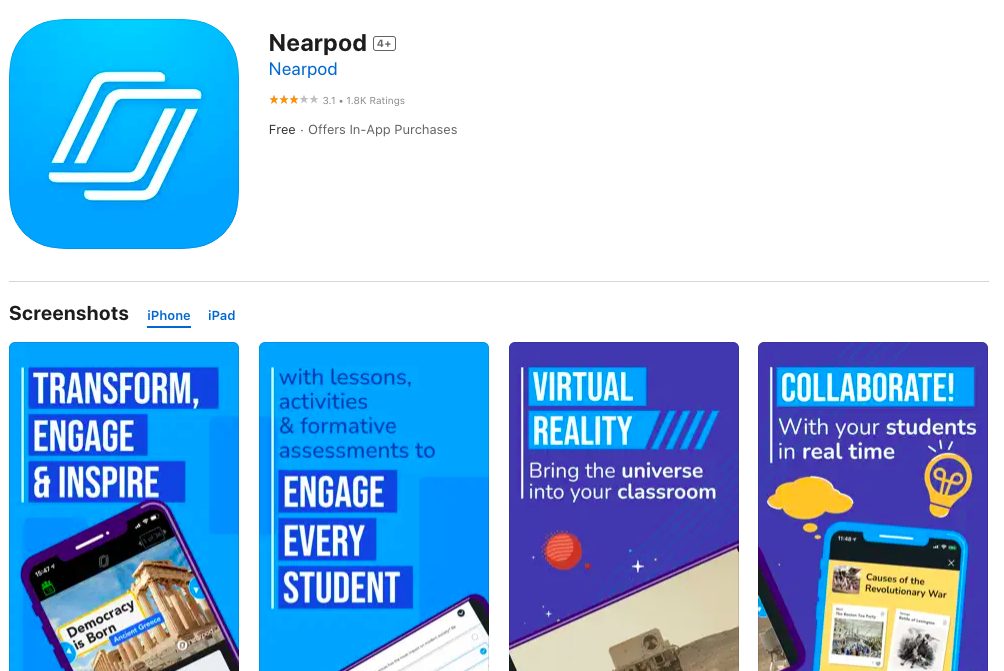
NearPod is a dynamic, interactive tool that transforms traditional lesson plans into engaging learning experiences. Teachers can create, download, and deliver personalized content with interactive activities, quizzes, and videos. As one of the leading apps for teachers’ lesson plans, NearPod supports real-time student feedback and integrates seamlessly with school LMS systems, making it a comprehensive solution for the digital classroom.
Grade: K-12
Subjects Covered: Wide range, including STEM, Social Studies, English, and Art
Price: Free version with limited access; subscription plans for full access.
Related Reading: Best & Innovative STEM Activities for Kids
4. EduCreations
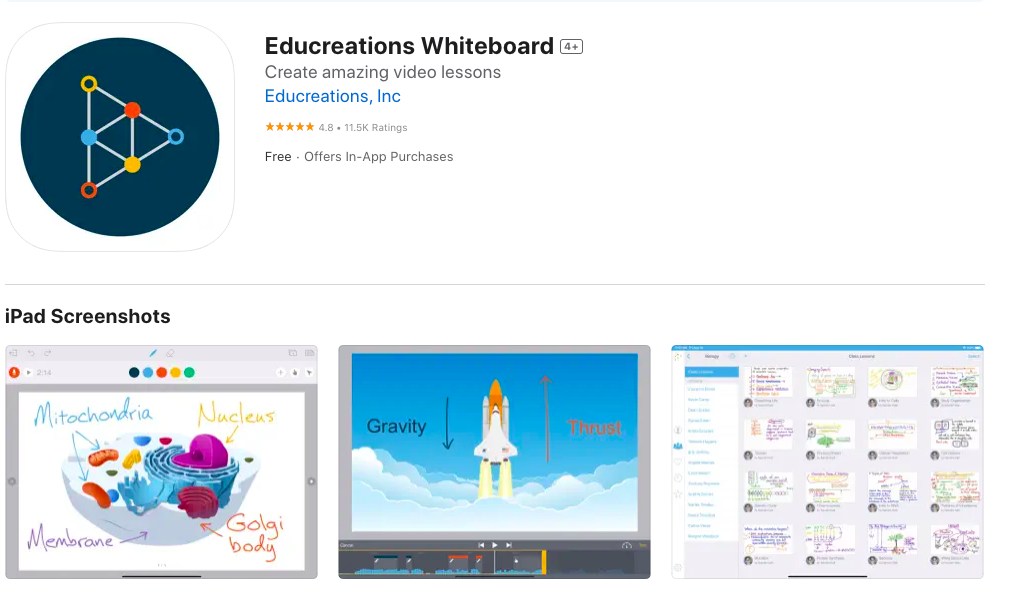
EduCreations is an interactive whiteboard app that turns your device into a dynamic teaching tool. It’s particularly effective for creating video lessons that students can access anytime, making it ideal for flipped classrooms and remote learning. This is one of the best apps for lesson planning and excels in allowing teachers to annotate, animate, and narrate content, making complex subjects easier to teach and understand.
Grade: K-12, Higher Education
Devices: iOS
Subjects Covered: Particularly useful for Math, Science, and Languages but adaptable to any subject.
Price: Basic free version; additional features available with a subscription.
5. Planbook
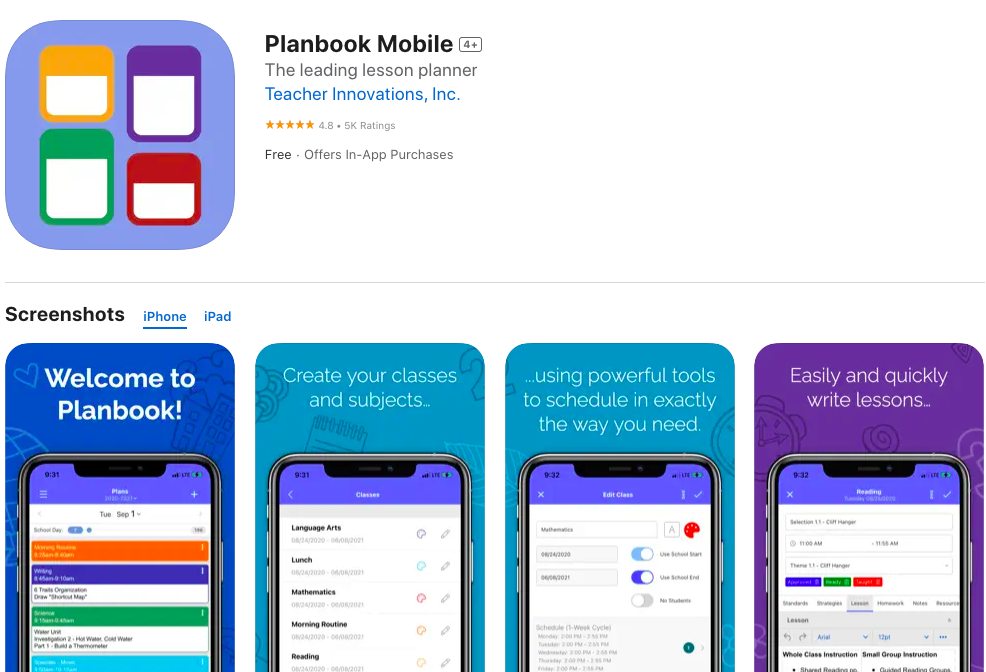
Planbook is a comprehensive online lesson planner that offers teachers an efficient way to organize and manage their lesson plans and schedules. Recognized as one of the best lesson planning apps, it supports customizable schedules, units, and lessons. Teachers appreciate its ability to share plans with students and colleagues and its integration with Google Classroom,
making it a versatile tool for in-person and remote learning environments.
Grade: K-12
Subjects Covered: All subjects; supports standards alignment for comprehensive planning.
Price: Annual subscription with a free trial available.
6. Evernote
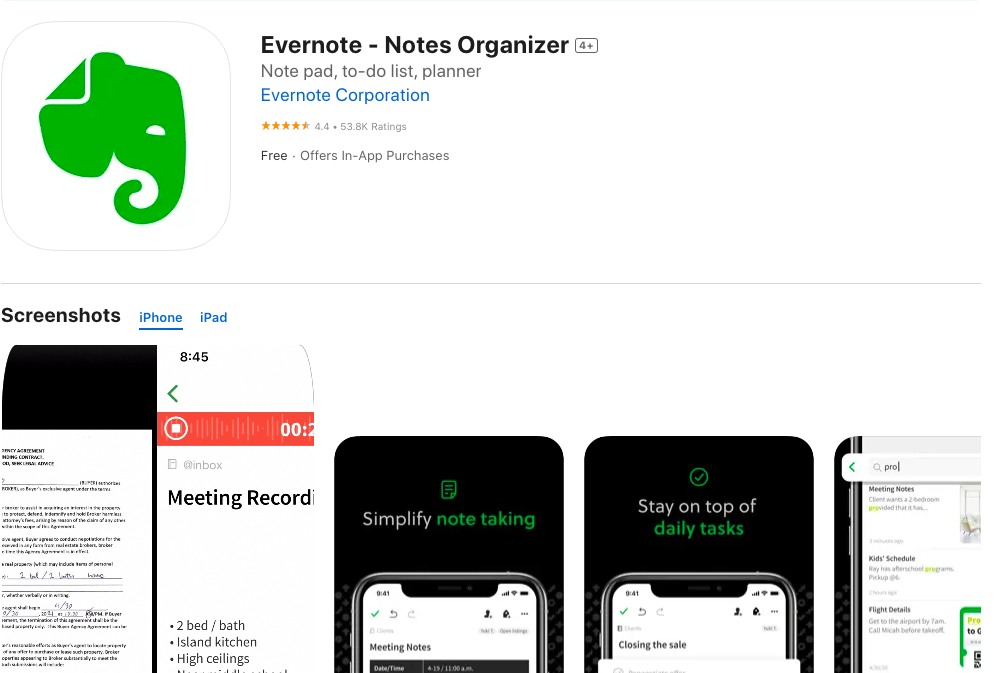
Although not exclusively an educational tool, Evernote stands out as a digital lesson planner for its unmatched flexibility in organizing and sharing information. Teachers use it to gather resources, plan lessons, and collaborate with students and colleagues. Its ability to sync across all devices makes it a valuable tool for teachers looking to keep their plans and resources in one easily accessible place.
Grade: Suitable for all levels
Subjects Covered: Adaptable to any subject area.
7. MasteryConnect Student
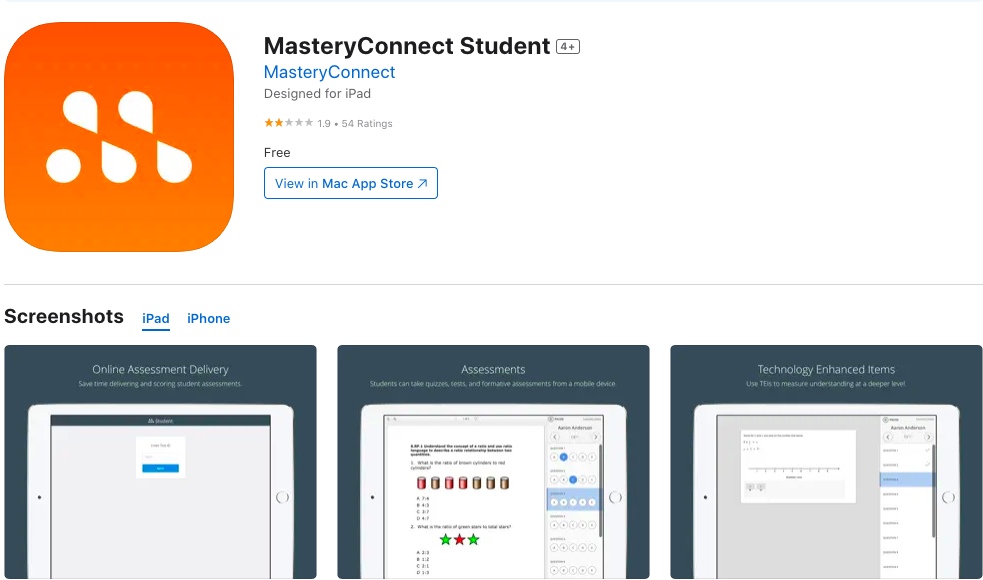
MasteryConnect Student is a tool designed to track student mastery of state and Common Core standards, making it one of the preferred apps for teachers’ lesson plans. It facilitates formative assessments through quizzes, polls, and checkpoints to inform instruction and personalize learning. This platform enables educators to identify student levels of understanding in real time, tailoring lessons to meet diverse educational needs.
Grade: K-12
Devices: iOS, Android
Subjects Covered: Focuses on core subjects with standards-based assessment tools.
8. Wondershare UniConverter
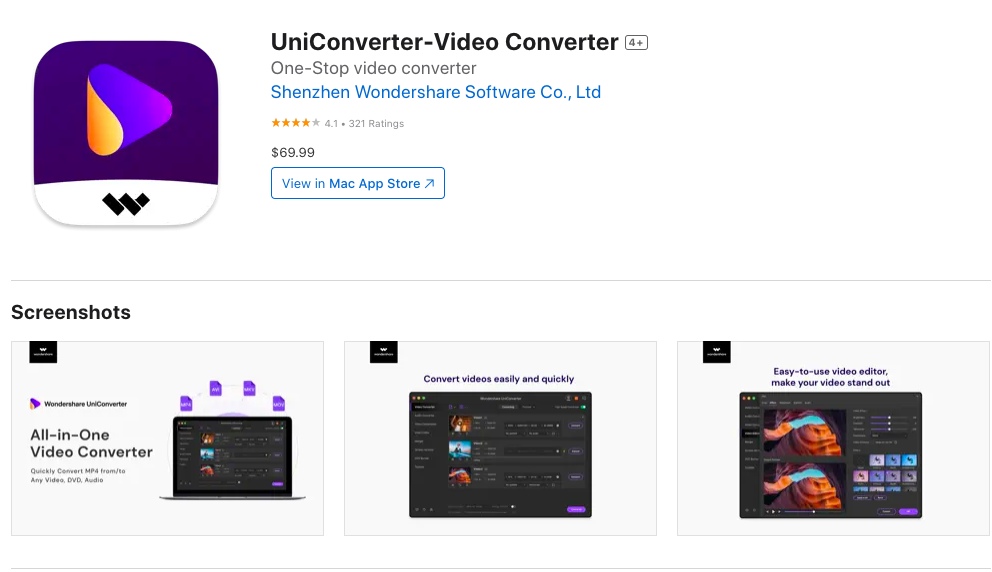
Wondershare UniConverter goes beyond the typical lesson plan app by offering multimedia tools that enhance teaching and learning. It allows teachers to easily convert, download, and edit video content, making it an excellent resource for integrating multimedia into lessons. This software supports innovative teaching strategies by making diverse content formats accessible and engaging for students.
Grade: Suitable for all levels
Devices: iOS
Subjects Covered: Ideal for subjects requiring multimedia resources, such as history, science, and language arts.
9. Common Curriculum
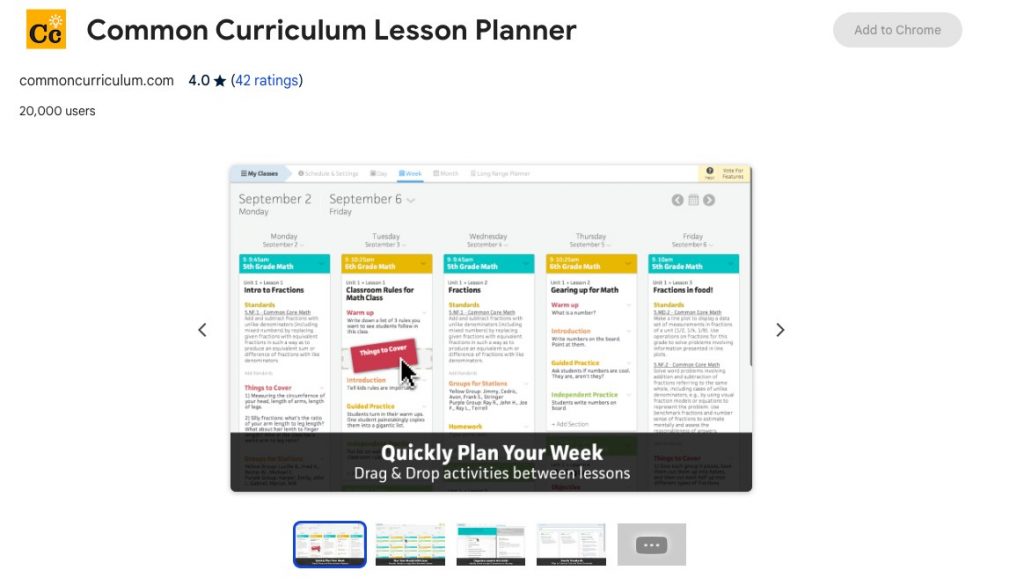
Common Curriculum is an online lesson planner that helps teachers easily organize and plan their curriculum. As one of the leading online lesson plans for teachers, it provides customizable templates, curriculum mapping, and collaborative planning features. Its user-friendly interface encourages teachers to streamline their planning process, share lesson plans with colleagues and students, and adjust their curriculum as needed throughout the school year.
Grade: K-12
Devices: Web
Subjects Covered: Suitable for all subjects, with features to accommodate individual state and Common Core standards.
10. Tailor-ed
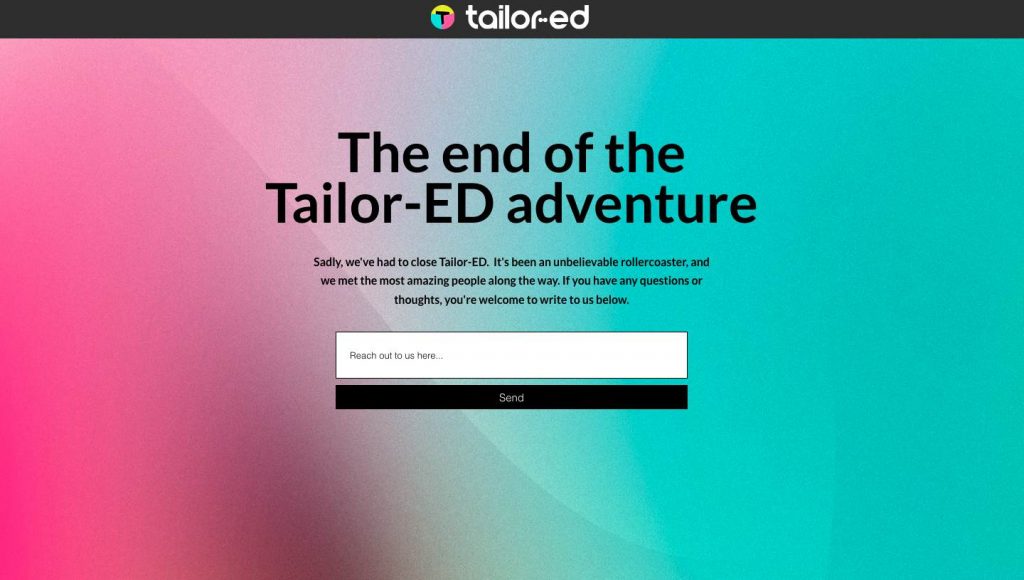
Tailor-ed is a revolutionary lesson planning tool that personalizes learning for each student. Its cutting-edge technology assesses individual student needs and learning styles to create customized lesson plans. This app stands out by offering real-time data analytics, enabling teachers to adjust lessons dynamically to meet the evolving needs of their classroom.
Grade: K-12
Devices: Web
Subjects Covered: Math, Science, English Language Arts, and more
Related Reading: How to Create A Lesson Plan Template That Engages Students
5 Benefits of Online Lesson Planners for Teachers
- Efficiency and Time-Saving: Online lesson planners streamline the planning process by providing templates, drag-and-drop functionality, and automated scheduling, allowing teachers to create lesson plans quickly and efficiently.
- Accessibility and Collaboration: With online lesson planners, teachers can access their lesson plans from any device with internet access, facilitating collaboration with colleagues and ensuring seamless sharing of resources and ideas.
- Customization and Flexibility: These apps offer flexibility for teachers to customize lesson plans to meet the unique needs of their students and classroom environment, whether it’s adjusting activities, pacing, or incorporating personalized learning strategies.
- Integration with Other Tools: Online lesson planners often integrate seamlessly with other educational tools and platforms, such as learning management systems (LMS), student information systems (SIS), and digital content providers, allowing for a cohesive teaching experience.
- Tracking and Reporting: These apps typically include features for tracking student progress, assessing learning outcomes, and generating reports, empowering teachers to monitor student growth, identify areas for improvement, and make data-driven instructional decisions.
How to Choose the Best Lesson Planning App
- Identify Your Needs: Before selecting a lesson planning app, knowing what you need is crucial. Consider factors such as your grade levels, the subjects you cover, and your preferred teaching style to ensure the app meets your specific requirements.
- Consider Your Budget: Lesson planning apps come in various free and paid options. Evaluate your budget and determine if you’re willing to invest in premium features or if a free version meets your needs.
- Check for Compatibility: Ensure the app is compatible with your devices and software. Check if it’s available on iOS, Android, or web platforms, and verify if it integrates with any other tools or platforms you regularly use in your teaching practice.
- Explore Features: Look for features catering to your teaching style and subjects. Whether you need customizable templates, standards alignment, collaboration tools, or multimedia integration, explore the app’s features to ensure they align with your needs.
- Read Reviews and Get Recommendations: Before deciding, consult reviews from other educators and seek recommendations from colleagues. Hearing about others’ experiences with the app can provide valuable insights and help you make an informed choice.
Related Reading: How to Create a Teaching Plan in 6 Easy Steps
Conclusion
Selecting the right lesson planning app can significantly enhance your teaching experience. By identifying your needs, considering your budget, checking compatibility, exploring features, and seeking recommendations, you can find the perfect app to streamline your lesson planning process and maximize student learning outcomes. Choose wisely, and let technology become your ally in the classroom.
Related Reading: How to Create Homeschool Lesson Plans in 5 Simple Steps
Frequently Asked Questions (FAQs)
How do I create my own lesson plan?
Creating your lesson plan involves outlining clear learning objectives, selecting appropriate activities and resources, and organizing them into a coherent sequence. Consider your students’ needs, interests, and learning styles to ensure an engaging and effective lesson.
Can ChatGPT make lesson plans?
ChatGPT can certainly assist in generating ideas and providing suggestions for lesson plans based on given criteria. However, crafting a comprehensive lesson plan requires human input, including understanding student needs and curriculum requirements, which ChatGPT cannot replace.
What is the application of lesson plan?
Lesson plans serve as roadmaps for teachers, guiding them through the teaching process by outlining objectives, activities, assessments, and resources. They ensure effective instruction, help maintain organization, facilitate student engagement, and aid in assessing learning outcomes.




























